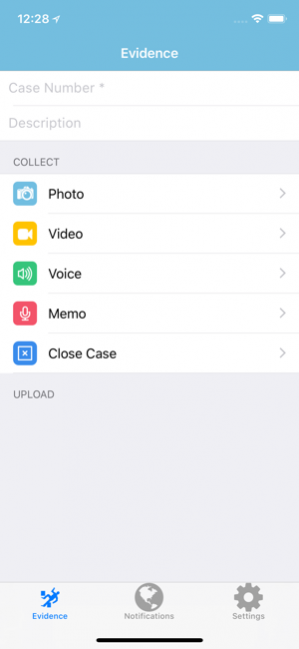CaseGuard 4.20
Continue to app
Free Version
Publisher Description
Take photos, record video/audio, conduct interviews at the scene and upload them safely and securely to your agency servers or CaseGuard cloud servers in seconds. Transfer items, collect signatures, and run your quarterly or yearly inventory with ease while results are available instantly on your server. The system will keep the chain of custody of every step automatically which gives you the peace of mind when challenged in court. Available in multiple languages and multiple themes to pick from, this user friendly application is easy to learn and use and it works on IPhone,IPad, and IPod devices.
CaseGuard Mobile App is fully integrated with CaseGuard Management System installed on your agency servers or the cloud where it’s easy to define permissions and access allowing granular security at all levels. More information is available on CaseGuard.com
Aug 24, 2018 Version 4.20
This app has been updated by Apple to display the Apple Watch app icon.
Minor bug fixes and enhancements.
About CaseGuard
CaseGuard is a free app for iOS published in the Office Suites & Tools list of apps, part of Business.
The company that develops CaseGuard is CaseGuard. The latest version released by its developer is 4.20.
To install CaseGuard on your iOS device, just click the green Continue To App button above to start the installation process. The app is listed on our website since 2018-08-24 and was downloaded 43 times. We have already checked if the download link is safe, however for your own protection we recommend that you scan the downloaded app with your antivirus. Your antivirus may detect the CaseGuard as malware if the download link is broken.
How to install CaseGuard on your iOS device:
- Click on the Continue To App button on our website. This will redirect you to the App Store.
- Once the CaseGuard is shown in the iTunes listing of your iOS device, you can start its download and installation. Tap on the GET button to the right of the app to start downloading it.
- If you are not logged-in the iOS appstore app, you'll be prompted for your your Apple ID and/or password.
- After CaseGuard is downloaded, you'll see an INSTALL button to the right. Tap on it to start the actual installation of the iOS app.
- Once installation is finished you can tap on the OPEN button to start it. Its icon will also be added to your device home screen.